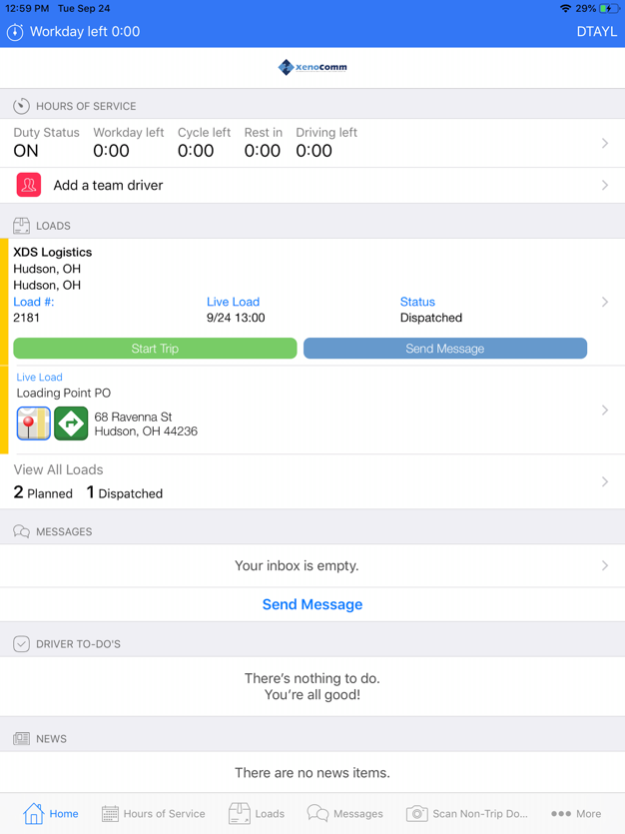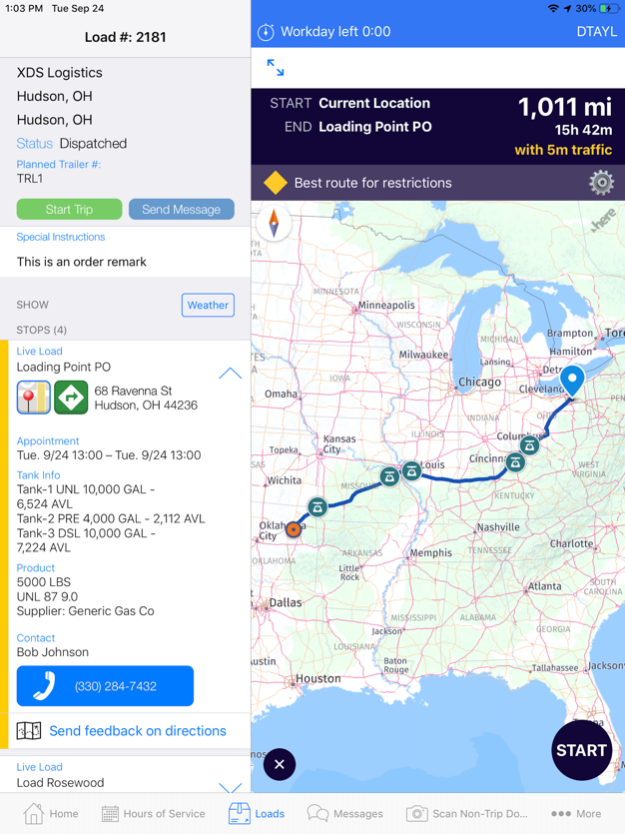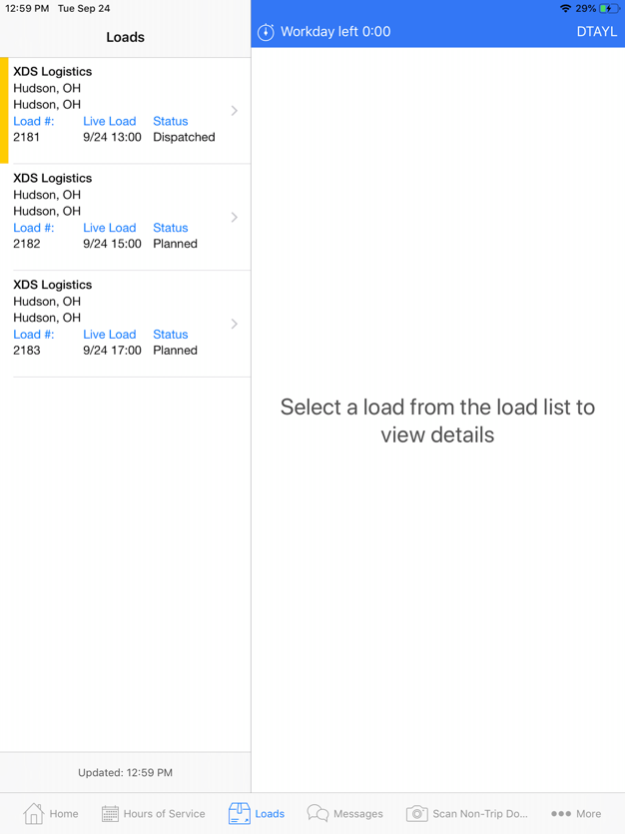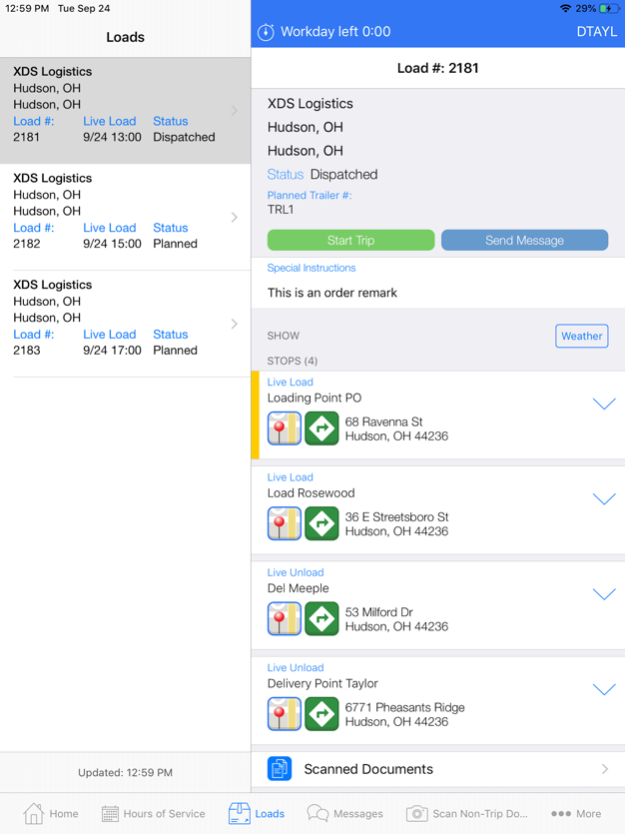XenoComm 1.53
Continue to app
Free Version
Publisher Description
XenoComm.Mobile is the only solution that offers a true single application for all driver communications. Built on the XenoComm.Cloud integration platform, this application integrates with virtually any industry standard Transportation Management System and in-cab telematics/ELD solution. Drivers can work their loads using a powerful forms-based workflow that can be customized to suit the most complex operational requirements.
Leverage our XenoComm.Cloud integration platform to create robust real-time integrations between in-cab and any on-premise or external system. Ideal for extending load data to 3rd-party haulers; while receiving load updates in real time.
Other features:
• All pertinent data is synchronized with back-office systems in real time
• Capture auto arrive/depart events to track actual time at stops
• 2-way messaging integrated with all standard email systems
• Turn-by-turn navigation; commercial grade
• Document scanning; integrated with document management systems
• Media libraries for documents and videos
• Driver tasks
• Payroll and driver settlement integration
• VOIP integration options
Sep 26, 2023
Version 1.53
Thank you for using our app! Get the latest version for bug fixes and performance improvements.
About XenoComm
XenoComm is a free app for iOS published in the Office Suites & Tools list of apps, part of Business.
The company that develops XenoComm is Eleos Technologies. The latest version released by its developer is 1.53.
To install XenoComm on your iOS device, just click the green Continue To App button above to start the installation process. The app is listed on our website since 2023-09-26 and was downloaded 0 times. We have already checked if the download link is safe, however for your own protection we recommend that you scan the downloaded app with your antivirus. Your antivirus may detect the XenoComm as malware if the download link is broken.
How to install XenoComm on your iOS device:
- Click on the Continue To App button on our website. This will redirect you to the App Store.
- Once the XenoComm is shown in the iTunes listing of your iOS device, you can start its download and installation. Tap on the GET button to the right of the app to start downloading it.
- If you are not logged-in the iOS appstore app, you'll be prompted for your your Apple ID and/or password.
- After XenoComm is downloaded, you'll see an INSTALL button to the right. Tap on it to start the actual installation of the iOS app.
- Once installation is finished you can tap on the OPEN button to start it. Its icon will also be added to your device home screen.